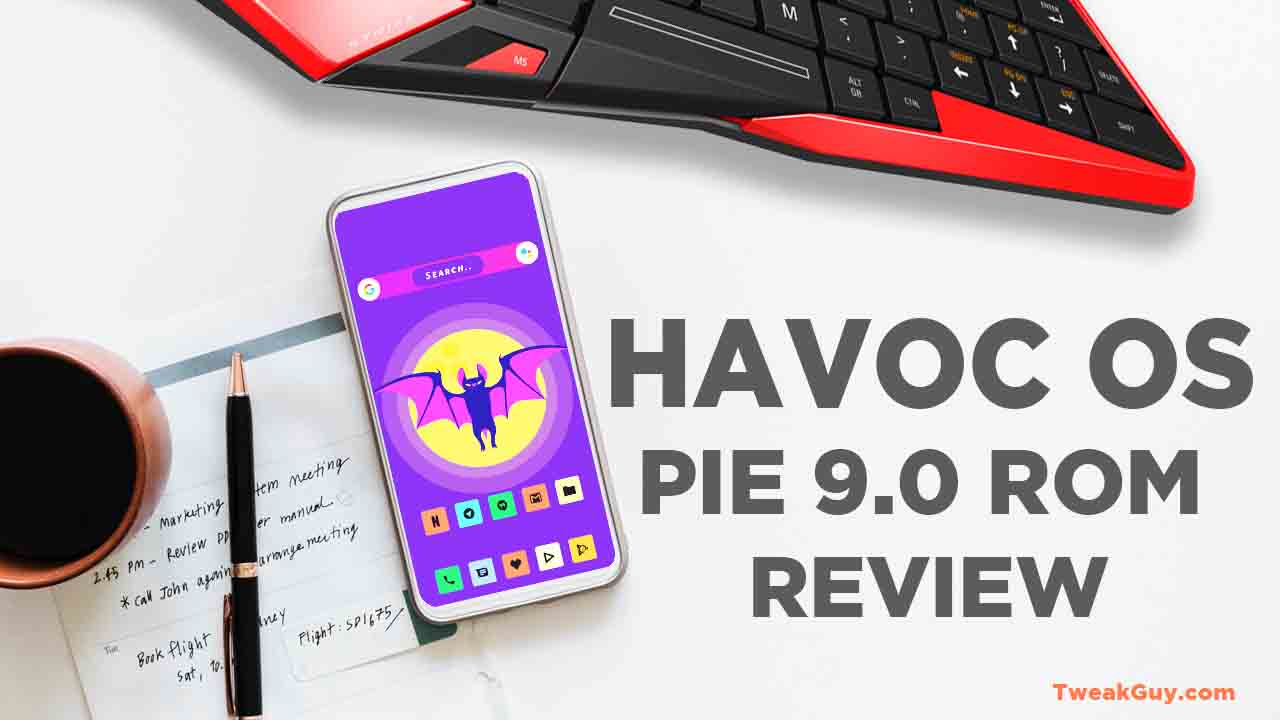When You Create And Restore A Twrp Backup (For Example You Tried A New Custom Rom And You Dint Liked It) You’ll Be Greeted With Message:
1 A “Enter Pin Before Boot” Screen
2 A Wrong Lockscreen Code (Either Pin Or Pattern Or Password)
Here’s Where Things Get Really Tricky. In Some Rarer Cases, Your Most Recent Pin Will Work At Boot, But None Pin Will Work To Unlock The Screen Basically You can’t Access Anything On Your Phone
This Can Be Very Annoying Bug Ever Because Your Nandroid Back Up Is On Stack Here Is Fix For You .
How To Fix
- Just Boot Into Twrp Tap On Advance/File Manager Navigate To /Data/System
- Delete These Files
- password.key
- pattern.key
- locksettings.db-wal
- locksettings.db-shm
- locksettings.db
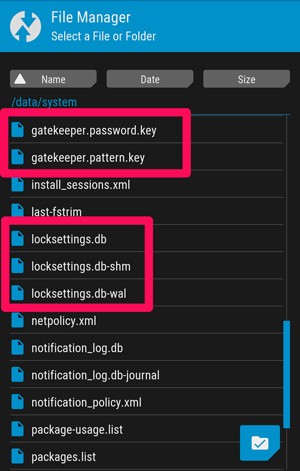
- Enjoy!
Watch The video Explanation
[embedyt] https://www.youtube.com/watch?v=gEv0xQFQ4oE[/embedyt]
I Hope It Helped You.