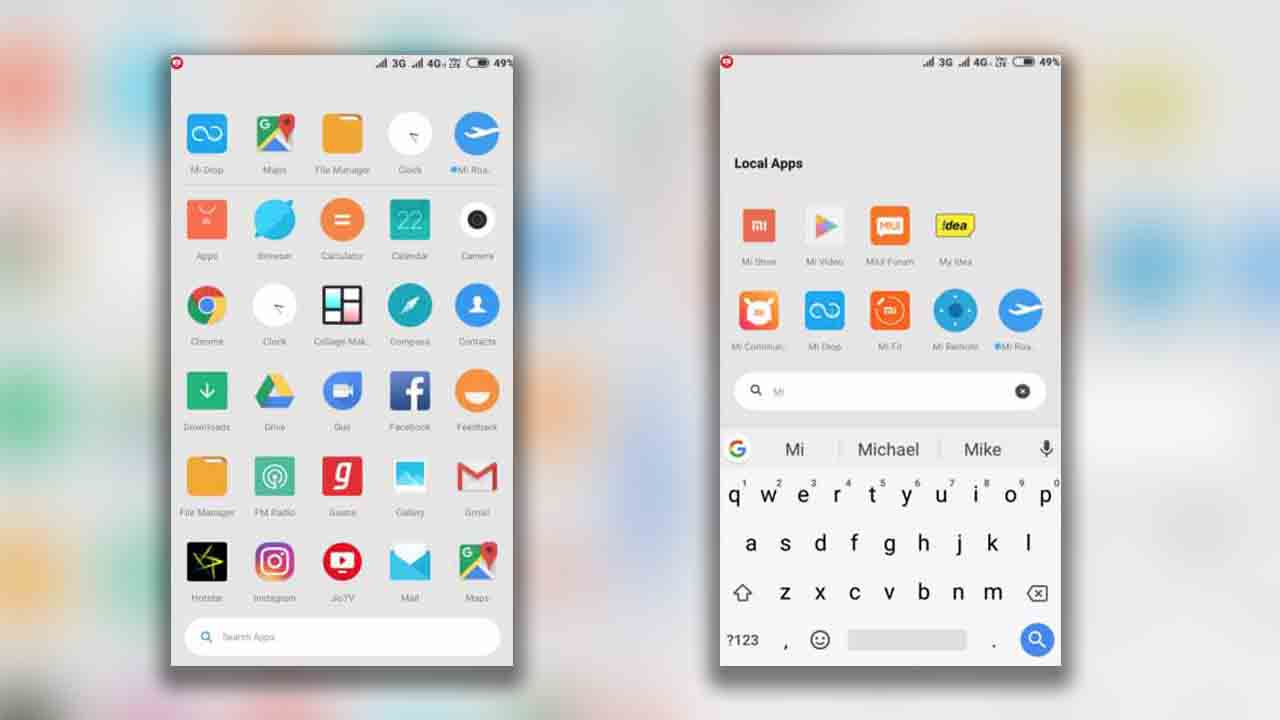Download Xiaomi Poco F1 Launcher apk
Download Xiaomi Poco F1 Launcher apk New Poco F1 Launcher The Xiaomi Poco F1 was recently announced as the exciting kick-off to the new Poco line.Use this guide to try Poco F1 Launcher on your current device. This month, Xiaomi unveiled a new smartphone series by the name of Pocophone. The first device to debut this name is Poco F1. As with other Xiaomi smartphones, the goal here is to provide amazing hardware at quite lower price points than competitors
This device packs a ton of high-end specifications at a very reasonable price. One of the little tidbits about the device is the brand new launcher it comes with. If you’d like to try the new launcher for yourself and get a taste of the Xiaomi Pocophone F1 with its wallpapers, we’ve got you covered.here You Will FInd Poco Launcher Apk And Poco F1 Wallpapers
The compatibility is quite wide. We tested this on Redmi note 4 Oneplus 5 Oneplus 6 and it worked flawlessly. You can test it out on other smartphones as well
The Xiaomi Pocophone F1 launcher is neat because it has an app drawer, which MIUI hasn’t had for a very long time. It also lets you organize apps in the drawer by type and even supports third-party icon packs.
The launcher will get a full release on the Google Play Store soon, but for now, just click the button below to give it a shot.
Install Android Pie Apk App
- Copy the downloaded Poco Launcher APK file to your device.
- Make sure Unknown Sources is enabled on your device.
- Open a file manager of your choice, navigate to the downloaded file.
- Tap on the APK file to install it as normal APK.
- Done!
GET 70% OFF FROM AMAZON HERE
- India:-https://amzn.to/2ABLytt
- Worldwide:-https://amzn.to/2MRQNaC