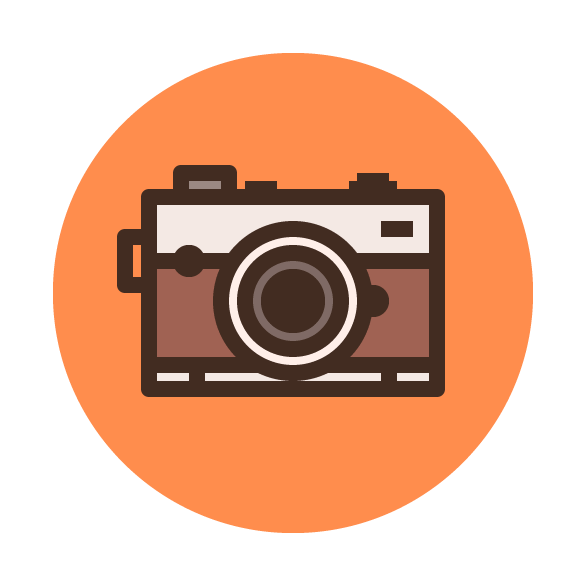Gcam Google Camera Mode Apk With Slowmotion Working
Portrait selfies on any device [Google Camera Mod Latest APK] With Slow Motion Working
Gcam Google Camera Mode Apk Gcam stands for Google Camera, and it generally refers to a modded camera app you can download in order to get some camera features (HDR+, Portrait Mode-ish) from Google’s Pixel and Pixel 2 phones.
Now you Can install Gcam in Non-Pixel Phones Like Oneplus redmi Samsung Moto Nexus And all another android phone can have gcam slow motion
GCam Download and Installing Guide
Why use GCam?
HDR+ | Great Dynamic range
Google’s HDR+ is based on Image fusion technology which takes different images and then merges it into a single but more detailed image. It improves dynamic range and also give better low light shots. On Xiaomi Mi 1 which is only $200 smartphone, the low light shots are far better in GCam than the Stock camera app.
Portrait Mode
While some companies need dual camera setup for portrait mode and they still suck at it. Google released Pixel 2 XL with all Portrait mode entirely based on Software. And it is so great that even some top-tier dual camera setup fails to beat it in edge detection. GCam brings the top-notch algorithm to every Android smartphone. The Edge detection and Bokeh effect is good even on budget devices.
EIS (Electronic Image Stabilization)
This feature is still missing in many budget smartphone but with GCam you can record Stabilized videos. EIS stands for Electronic image stabilization which stabilizes video and makes it less jittery. It works perfectly on Redmi Note 4 which does not have EIS on Stock camera app.
IMPORTANT NOTE: The App is still in development phase so expect a better performance & compatibility in the coming future. This APP works best if your device has Qualcomm processors launched in 2017 with Android Oreo & ROOT access for best results. If your device is on Nougat then Selfie portraits will not work for you as of now.
The portrait mode in selfies on Pixel phones works as a charm. But with increasing popularity, the demand for it went really high so our friends at XDA Developers managed to bring Portrait Mode Selfies to most other devices.
How to Install GCam (Google camera APK) Watch the Video Below
You need:
- Android Smartphone with Snapdragon SoCs (2014 or later)
- Android 7.0 Nougat or Latest
- Root access
- Camera2 api enabled
- Gcam
Camera2 api is already enabled on Custom ROMs like LineageOS and AEX
How to Install Gcam Watch Video
Normal Camera Vs Gcam
Hi guys
Recently developer Scrubber (4pda) released the most stable version of GCam till date. But unfortunately, it requires Android 7.1+ to work with.
Which means it can’t be used with any of MIUI ROM.

modified the APK uploaded by Scrubber to minimum api level 24(earlier 25)
Now Everything is working perfectly without any FC (except slow motion)

HDR+ & Portrait Mode working on both front and rear camera.
Never miss a moment with Google Camera, and take fantastic pictures using features such as HDR+ and Starburst.
Features
• HDR+ – Take pictures using HDR+ to capture fantastic photos, especially in low-light or backlit scenes.
• Video Stabilization – Capture exceptionally smooth videos even if your hands shake.
• Smartburst – Hold down the shutter button to automatically capture a stream of photos and make moving GIFs.
• Photosphere – Create immersive spherical photos.
• Lens Blur – Add elegant background blur (bokeh) to close-up pictures.
• Slow Motion – Capture action in epic slow-motion video (up to 240fps on some supported devices).
Requirements – The latest version of Google Camera only works on recent Nexus and Pixel devices on Android 7.1.1 and above. Some features are not available on all devices.
Permissions
• Camera: Required in order to capture pictures and videos.
• Location: Required in order to add location information to pictures.
• Microphone: Required in order to record audio with every video.
• Storage: Required in order to save picture and videos.