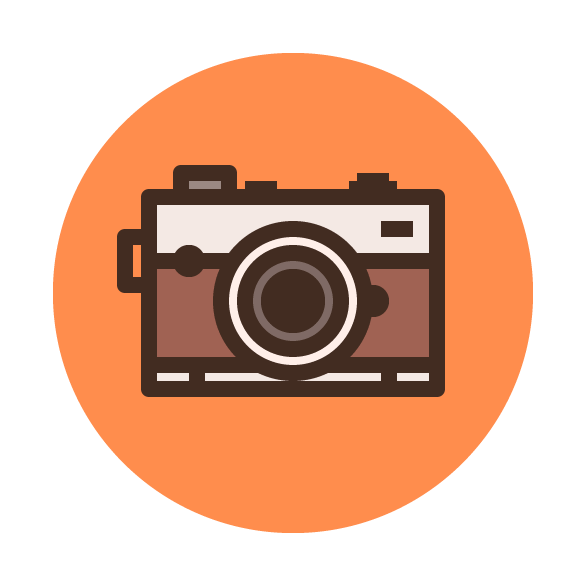Gcam With Slow Motion working Google Camera Mod Slowmo Apk
Gcam With Slow Motion working Google Camera Mod Slowmo Apk used Google camera (GCam arnova8G2 V6 with Magisk)
Slow Motion is not working. Everything else seems to work. Don’t worry we have a fix for that
how to Get Gcam Working slow Motion Working Simple And Easy Guide
slow motion in Google Camera won’t crash anymore but you might have lags while recording at 120fps.
To fix it do the following
- Open Google Camera (any working version) tap slow motion
- press the home button and minimize the app
- start stock camera
- tap on the video icon
- press the home button and minimize an app
- resume Google Camera
- Now recording in slow motion should be smooth.
- You should be able to use a flashlight while recording slow motion videos with no issues.
HEVC is also working if enabled in developers settings.
Or Try this Method 2
This is 100% working on my phone. Hey guys, this is Magisk module which Can be Installed on the Modded Google Camera
This module replaces the media_profiles.xml located at /system/etc/ to enable the HEVC (High-Efficiency Video Codec). This results in increased quality due to the newer codec at the same bitrate which was being used with H264.
This module also enables 60fps video recording in Google Camera on And also fixes slow-motion crash on GoogleCamera which enables you to edit SloMo videos (with sound) made with Google Camera in Google Photos and change the part where you need SloMo and where you need real-time just like iPhones.
How to Install Gcam On Any Phone
Downloads
Download Gcam Google Camera Mod
Download Gcam Fix Magisk Module