How To Root Android Phone With Magisk 2018

How To Root Android Phone With Magisk 2018
How to Systemless Root Android With Magisk:
Step 1: Download the Magisk – The Universal Systemless Interface.zip package and phh’s SuperUser from the above downloads section.
Step 2: Transfer both the packages to your device’s storage.
Step 3: Boot your device into TWRP Recovery.
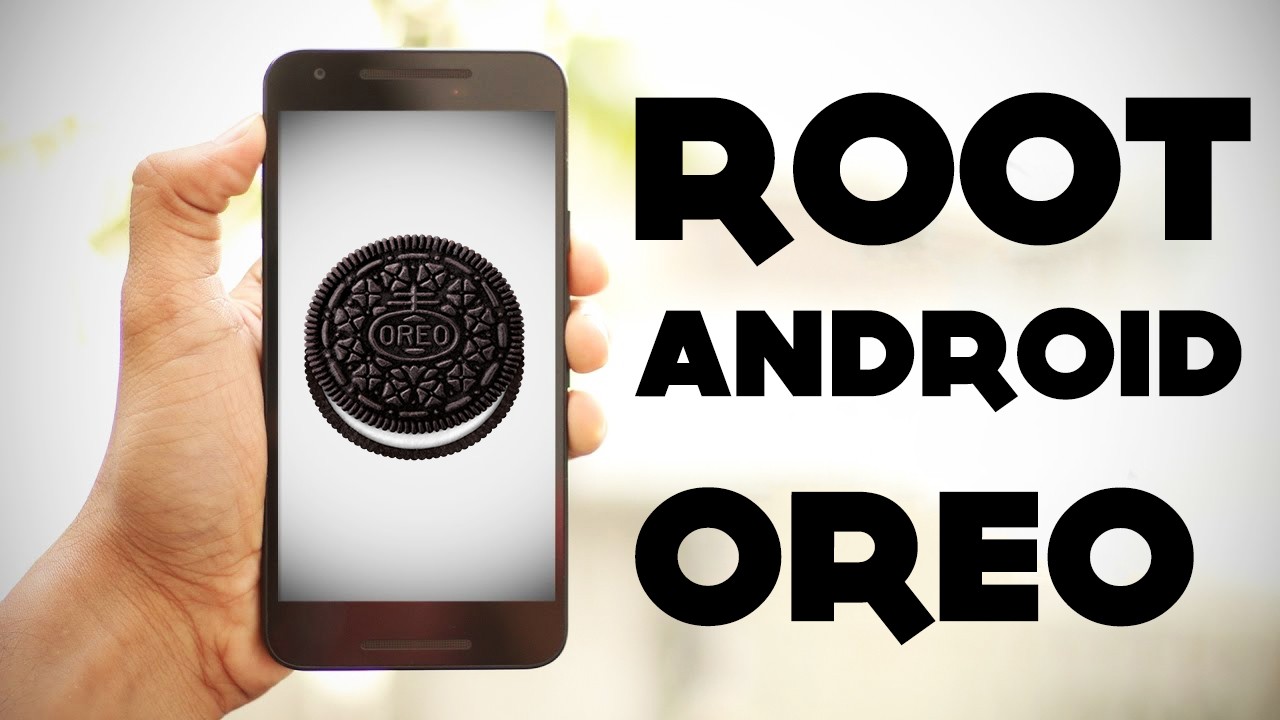
Step 4: Follow the instructions listed In the video
Step 5: Boot your device again
Step 6: Done.
Downloads
Magisk apk File:-Download
Magisk Zip File:-Download







