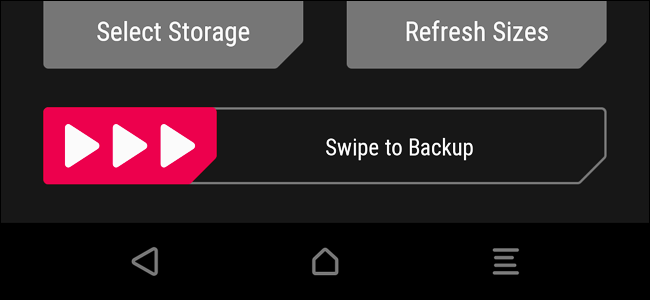Which custom Recovery is the best ?
Which custom recovery is the best ? Treble And Non Treble
A custom recovery basically replaces your stock recovery permanently, you can get back the stock recovery again by flashing your device with the stock ROM. Regarding best custom recovery I’ve used TWRP
TWRP is a touch-based recovery so you could actually press the wrong option by mistake and mess up the device.
If you’re a pro then use TWRP
Because you can easily fix your mistake then.
Download Twrp Exclusive Red Wolf & OrangeFox Recovery
What is Custom Recovery?
When you’re rooting, flashing custom ROMs, and otherwise playing with Android’s system you will Need a Custom Recovery Some Recovery are Non-Treble Some are Treble Supported Custom recoveries often have the ability to create and restore device backups. Custom recoveries allow you to install custom ROMs.
Complete Guide to Install Any Recovery:– Click here
Best Android Custom Recoveries
1.Twrp Recovery ( Non – Treble )
Team Win Recovery Project is an open-source software custom recovery image for the Android-based devices essential tool for anybody that loves to modify their Android device is a good custom recovery. TWRP has been around since the invention of the wheel back in 1996 and has been providing modders with all kinds of great tools. If you’re wondering how to get TWRP on your device this guide should help you with that. I’ll also go over all of the basic functions of the recovery and what they can be used for.
Install via ADB
- Open the folder where your TWRP Recovery .img file is saved.
- Then open a CMD window inside that folder. To do that, Shift + Right-click on any empty white space inside the folder and then select Open command window here.
- Connect your Android device to the PC. Type the following into the command window to boot your device into bootloader/fastboot mode
adb reboot bootloader└ If your asks for permission to “Allow USB debugging”, tap OK.
- Once your device boots into bootloader mode, type this into the command line.
fastboot flash recovery RecoveryName.img
└ Here modify twrp.img with the name of your TWRP recovery .img file.
- Once TWRP is successfully flashed on your device, type this final command to reboot your device.
fastboot reboot
Download Twrp For All Phones
2. RedWolf Recovery ( Treble & Non Treble )

Red Wolf Recovery is custom recovery based on TWRP source code however some things are working here slightly different then you might be expected.
The main objective of this project is to provide stable recovery with features which you have never seen before in a recovery and which have not been accepted for adding to the official source code of TWRP. This recovery is also the first recovery on the world with password protection.
Download RedWolf Recovery
How to Install RedWolf No Pc
3. Twrp Exclusive Recovery ( Treble
& Non Treble )
● Based on latest TWRP 3.2.1.0 (The “5” in title comes from version updates)
● Two versions > Non-Treble and Treble (Yikes!)
● Recovery sources updated to 8.1.0
● Removed all languages except English and Russian
● Removed TWRP App advertisements
● Extended backup/restore partitions (Backup everything!)
● Option to enable Camera2 API
● Option to enable hardware keys in recovery (Disables screen-on keys)
● Option to delete Substraum layers
● Option to delete root
● Option to delete lockscreen passwords
● Option to reset battery stats
● Option to disable dm-verity and encryption
Download
4. OrangeFox Recovery ( Treble & Non Treble)

FEATURES
* Supports Treble and non-Treble ROMs
* Up-to-date Oreo kernel, built from sources
* Increased compatibility with TWRP
* Updated with latest TWRP commits
* Built-in support for installing init.d functionality
* Built-in support for installing Magisk
* Built-in support for installing SuperSU (v2.82-201705271822 – non-Treble ROMs only)
* AromaFM
* White Flashlight
* Password, torch, led
* Support for Miui and Custom ROMs
* Better language support
* Optimized versions of community scripts
* Fox theme engine:
– choice of theme (black, dark, etc)
– choice of color scheme
INSTALLATION
1. Download the OrangeFox zip to your device
2. Reboot to your custom TWRP-based Recovery
3. Install the OrangeFox zip as a normal zip installer
4. The device will automatically reboot into OrangeFox recovery after installation (allow this to happen)
5. Enjoy!
Download