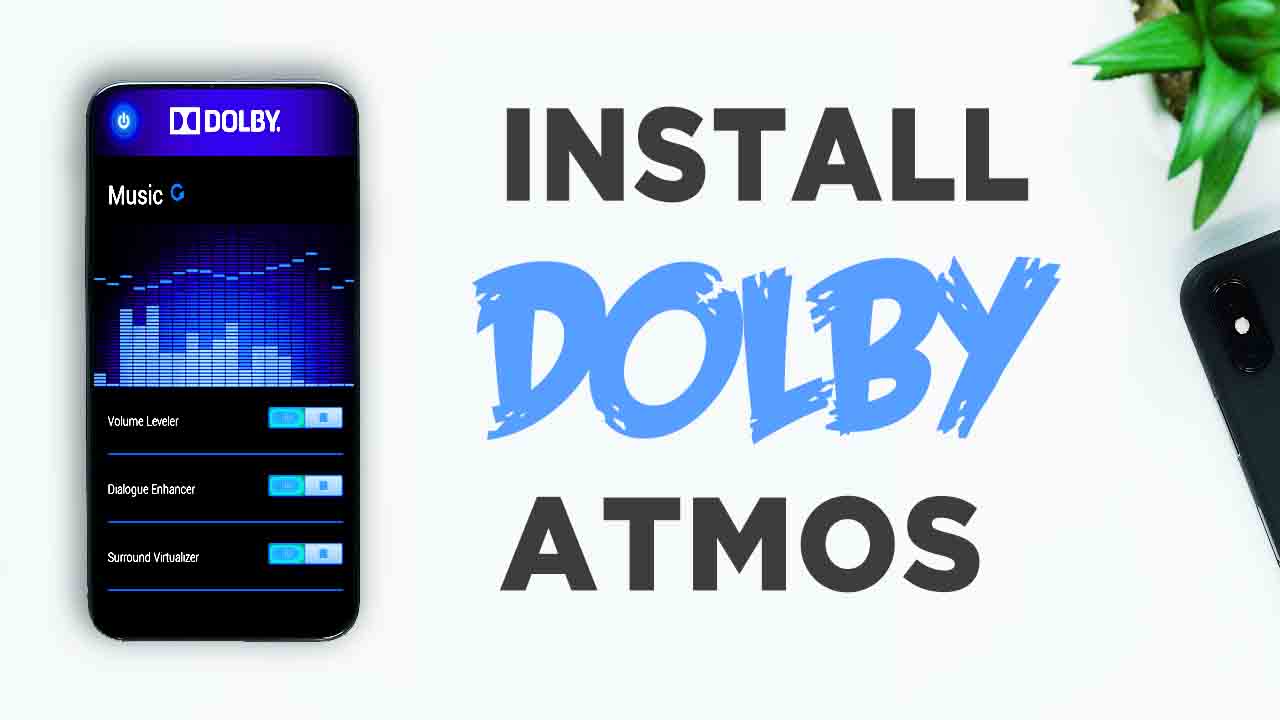Download Install Dolby atmos apk No ROOT

Download Install dolby atmos apk NO ROOT
Download Install Dolby Atmos Apk No Root How to Install Dolby Atmos On Android or Any Samsung Root And No Root How to Install Dolby Atmos Audio Player on Android Devices Without Rooting Dolby Atmos Apk is not available in the Google Play Store Here i will Provide Dolby Atmos Apk Dolby atmos Zip For twrp And Dolby Atmos For Magisk Modules
Dolby Atmos is a music player service available on Android. But, it works on only select Android devices. There are many music enthusiasts who do not have the compatible Android but they want to get this app and enrich their music experience. For such users we have compiled this guide. We will learn to download and install Dolby Atmos app on Android devices devices using a solid workaround. Keep reading!
There Are 2 Ways to Install First is Just Download Apk Install it and Enjoy With Limited Features And 2nd is do it via Custom Recovery or use Magisk Module to Install it
Download Dolby Atmos Zip APK for Android Devices:
You will require the zipped form of the APK file in order to install this app. Download the latest version of Dolby Atmos.apk zip from download link given below. The file is absolutely safe and free from all malwares and adwares.
How to Install Dolby Atmos App for Android Mobiles & Tablets:
Now that you have downloaded the file, we can get started with the actual installation process.
First of all go to Settings >> Security and here enable the “Unknown Sources”
Download
Now How to Root Any Android Pie Oreo Or Nougat
Now here are the steps you need to follow in order to install the app in the Recovery mode:
- Power off your Android device and wait for about a minute.
- Now you need to reboot the device in the recovery mode. For this, press and hold down Power + Volume Up + Home Button together for a few seconds. Please note that this key combination works on most Android devices. However, some devices use a different combination. If you are not sure, you can always look up on the web for device-specific instructions.
- Now tap the ‘Install’ option on the screen menu.
- Navigate to the folder where you have saved the zip file of Dolby Atmos APK.
- Select the file.
- Double tap the file and recovery will flash it onto your system.
- Allow the process a few seconds to complete.
- Now simply reboot the device normally.
Download Dolby Atmos Magisk Module Zip