Download Twrp Exclusive Red Wolf & OrangeFox Recovery
When and Why to Install a Custom Recovery
These custom recovery environments are most useful when you’re installing custom ROMS on your device, as they provide backup, restore, and ROM-flashing features you’ll need. You’ll need to unlock your device’s bootloader to install a custom recovery on it.
Android does offer a way to create full device backups, although this feature is hidden and requires using an adb command. You don’t need to unlock your bootloader, install a custom ROM, or even root your device to create or restore a full backup.
Install a custom recovery when you’re messing around with custom ROMs, or if you really want powerful backup features. This is often seen as a necessary prerequisite to installing a custom ROM, but it isn’t always required. For example, installing CyanogenMod with the CyanogenMod installer will also install ClockworkMod Recovery (CWM). Following installation guides for custom ROMs will often involve flashing a custom recovery, although you can flash a custom recovery and continue using the stock Android system if you just want those backup features.
What is Custom Recovery?
When you’re rooting, flashing custom ROMs, and otherwise playing with Android’s system you will Need a Custom Recovery Some Recovery are Non-Treble Some are Treble Supported Custom recoveries often have the ability to create and restore device backups. Custom recoveries allow you to install custom ROMs.
Complete Guide to Install Any Recovery:– Click here
Best Android Custom Recoveries
1.Twrp Recovery ( Non – Treble )
Team Win Recovery Project is an open-source software custom recovery image for Android-based devices essential tool for anybody that loves to modify their Android device is a good custom recovery. TWRP has been around since the invention of the wheel back in 1996 and has been providing modders with all kinds of great tools. If you’re wondering how to get TWRP on your device this guide should help you with that. I’ll also go over all of the basic functions of the recovery and what they can be used for.
Install via ADB
- Open the folder where your TWRP Recovery .img file is saved.
- Then open a CMD window inside that folder. To do that, Shift + Right-click on any empty white space inside the folder and then select Open command window here.
- Connect your Android device to the PC. Type the following into the command window to boot your device into bootloader/fastboot mode
adb reboot bootloader└ If your asks for permission to “Allow USB debugging”, tap OK.
- Once your device boots into bootloader mode, type this into the command line.
fastboot flash recovery RecoveryName.img
└ Here modify twrp.img with the name of your TWRP recovery .img file.
- Once TWRP is successfully flashed on your device, type this final command to reboot your device.
fastboot reboot
Twrp For All Phones :- Download
2. OrangeFox Recovery ( Treble & Non Treble)
FEATURES
* Supports Treble and non-Treble ROMs
* Up-to-date Oreo kernel, built from sources
* Increased compatibility with TWRP
* Updated with latest TWRP commits
* Built-in support for installing init.d functionality
* Built-in support for installing Magisk
* Built-in support for installing SuperSU (v2.82-201705271822 – non-Treble ROMs only)
* AromaFM
* White Flashlight
* Password, torch, led
* Support for Miui and Custom ROMs
* Better language support
* Optimized versions of community scripts
* Fox theme engine:
– choice of theme (black, dark, etc)
– choice of color scheme
INSTALLATION
1. Download the OrangeFox zip to your device
2. Reboot to your custom TWRP-based Recovery
3. Install the OrangeFox zip as a normal zip installer
4. The device will automatically reboot into OrangeFox recovery after installation (allow this to happen)
5. Enjoy!
Download
Please Google your Phones Codename
| lavender | 2020-03-14 | ||
|---|---|---|---|
| santoni | 2020-03-08 | ||
| x00t | 2020-03-08 | ||
| nitrogen | 2020-03-04 | ||
| polaris | 2020-03-04 | ||
| oxygen | 2020-03-02 | ||
| chiron | 2020-02-29 | ||
| wayne | 2020-02-29 | ||
| j4primelte | 2020-02-29 | ||
| j4corelte | 2020-02-28 | ||
| j6primelte | 2020-02-28 | ||
| violet | 2020-01-27 | ||
| dipper | 2020-01-20 | ||
| mido | 2020-01-12 | ||
| kenzo | 2020-01-10 | ||
| tulip | 2020-01-10 | ||
| ugglite | 2020-01-10 | ||
| ginkgo | 2019-12-14 | ||
| untested | 2019-12-12 | ||
| sagit | 2019-10-29 | ||
| X01BD | 2019-09-20 | ||
| platina | 2019-07-22 | ||
| libra | 2019-07-18 | ||
| vince | 2019-07-09 | ||
| test_builds | 2019-06-24 | ||
| rosy | 2019-06-24 | ||
| hermes | 2019-06-21 | ||
| shamrock | 2019-06-11 | ||
| whyred | 2019-03-31 | ||
| beryllium | 2019-02-15 | ||
| markw | 2019-02-15 | ||
| land | 2019-02-15 | ||
| riva | 2019-02-15 | ||
| rolex | 2019-02-15 | ||
| OrangeFox-R9-Changelog-en.txt | 2019-02-15 | 3.8 kB | |
| R8.3-Changelog.txt | 2018-11-03 | 483 Bytes | |
| R8.2-Changelog.txt | 2018-10-22 | 491 Bytes | |
| R8-1-Changelog.txt | 2018-09-21 | 843 Bytes | |
| R8-Changelog.txt | 2018-09-02 | 784 Bytes | |
| R7-ChangeLog.txt | 2018-08-15 | 6.7 kB | |
| OF_DelFiles.zip | 2018-07-30 | 1.4 kB | |
| Totals: 41 Items | 14.5 kB | 8,400 |

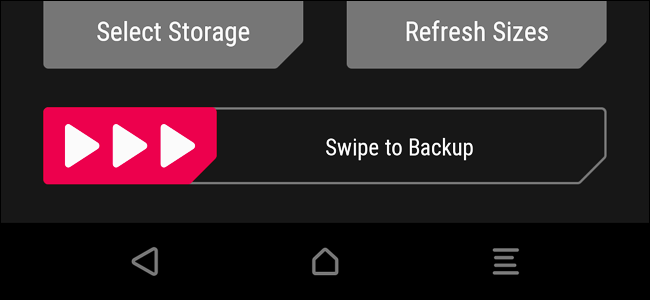






Bro u r the best
thx bro
Thank you bro Nesh.. I learned many things about android from your web and youtube channel