Download Mokee Treble Rom All Phones
Mokee is Android Custom Rom Available for Many Phones Recently Mokee has Project Treble Support Now It can be Installed in Many Android Phones MoKee is based on AOSP (stock Android), and CyanogenMod I believe uses CAF. There’s no major difference for the end user, just differences in the base of the ROM. 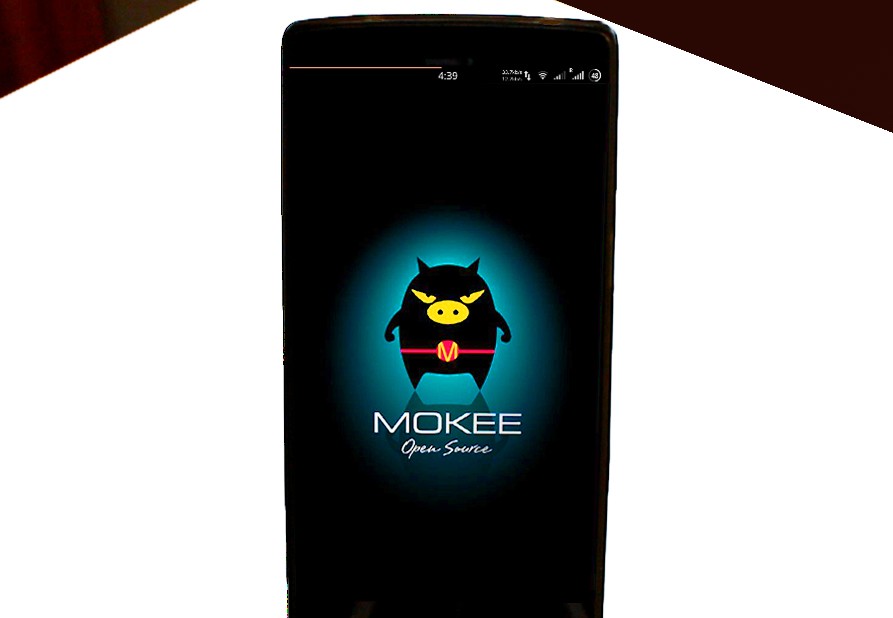
Project Treble for Mokee is out
– Full Project Treble implementation
– No data loss
– Phh-Treble GSI ROM works
– RR and LOS Treblized works
– Must use treblized kernel
OTA updates
Get notified about the latest update through update app built in the ROM and also download the full update or incremental updates.
Performance
It provides you with a smooth and lag-free experience on your device. It makes your device perform snappier and thus helps you to handle your device with ease.
Colorful Themes
Unleash the creative side of you, customize how your phone looks; make it cool, make it colorful
is your Phone Treble Supported? Check Here
Custom Recovery Needed :– Download
How To Install ?
- Must have Unlock bootLoader:-How to Click here
- Must-Have Custom Recovery:- How to Click here
- Copy the ROM and Gapps in Phones Storage
- Go to your recovery
- Wipe Data
- Install ROM No Gapps Needed
- Reboot – 1st boot takes around 5-10 minutes.
- Enjoy
Features
Statusbar settings
– Clock customisation
– Carrier label customisation
– Battery icon options
– Network activity indicators
Themes
– Base color options
– Over 15 accents to choose from
– Light, Dark and Black styles
– Tinting of settings icons independently
– Rounded corners and content padding customisations
Quick Settings
– Bottom brightness slider with auto brightness toggle
– Transparency
– Colors
– Automatically set color from the wallpaper
Navigation
– Edge gestures
(DUI)
– Navigation bar options
– Hardware key customisations
Gestures
– Edge gestures
– Device extras (if supported)
Downloads
Gapps :- Download
Mokee Rom For All Phones:-Download
Custom Recovery :– Download
How To Root THis:- Click Here
Download Gcam All Phones:-Download
Install Android Pie:-Click Here


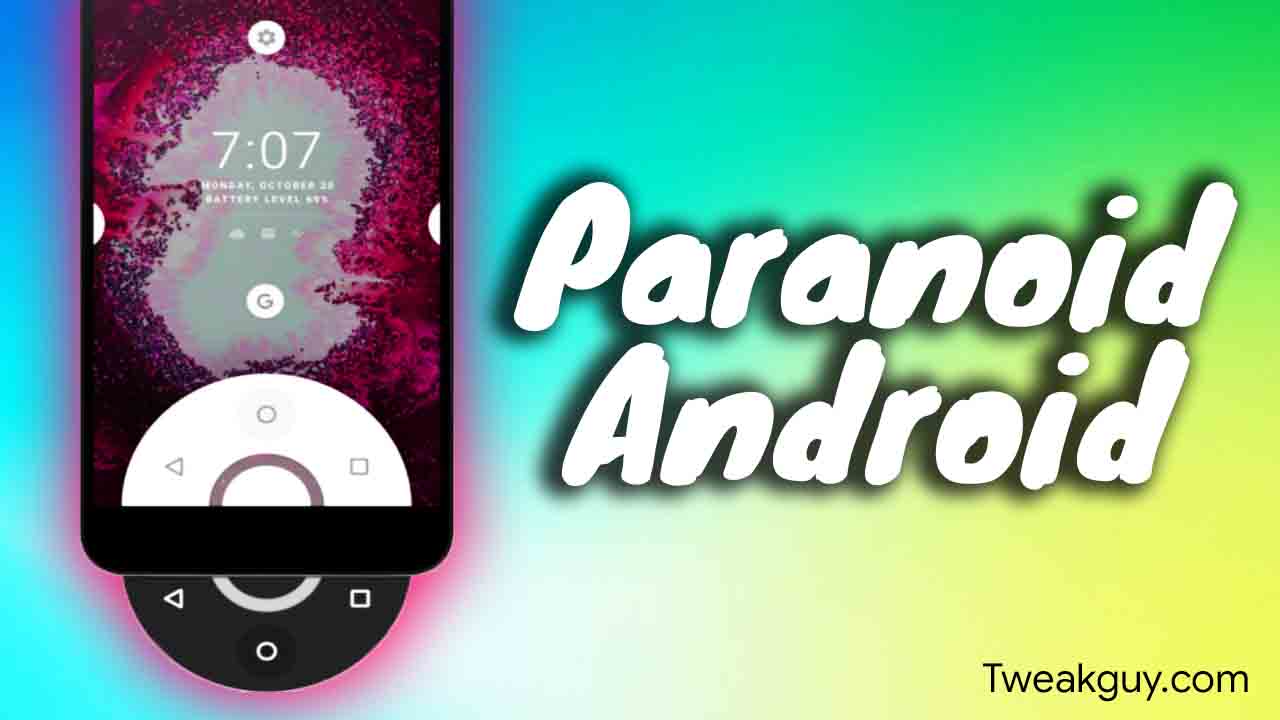







Man can u fix Android pie issue with finger print bcz whenever we restarts our phone the fingerprint gets reset can u fix this plz thanks
Devs Are Working on it