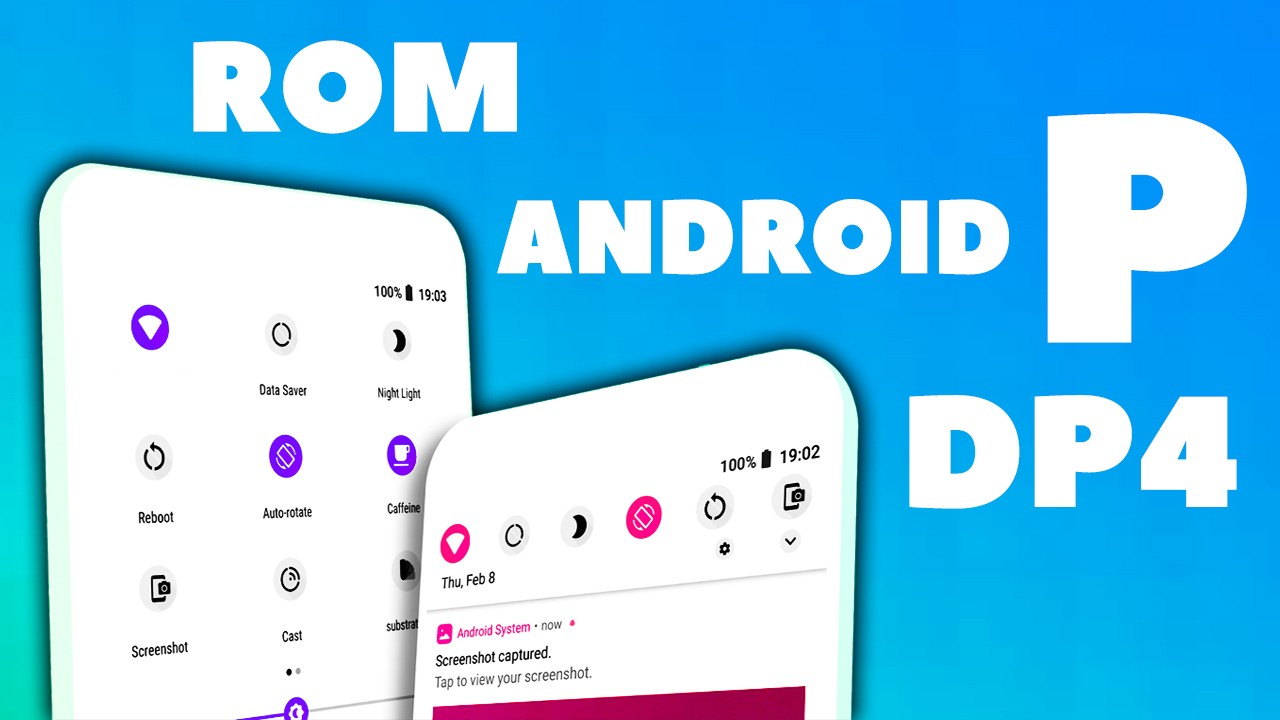
Downloads
- Download Android P GSI Image – Link
- Download POST 1-2-3 – Link 1 –Link 2 – Link 3
- Exclusive TWRP supports Project Treble – Link
- Download Treble supported ROM ( I Used Mokee Treble )
HOW TO
- Flash Any Treble ROM without Gapps Needed
- Back to Recovery and do Factory Reset or wipe data and cache
- Then flash P GSI image into System
- Mount vendor in TWRP then flash POST 1-2-3
- Reboot to system and wait some minutes.
- you now on Android P
How to install ?
Review
Bug Fixes
How-to
Fix Google Play and Google Account : update GMS to latest version – Link .
Fix Lag : Mount System and Vendor then flash P-Fix-Lag .
Fix in-call audo bug Mount System and Vendor then flash Incall-Fix
Fix MTP : Goto Settings / System / Developer options / Default USB configuration / File Transfer .
For root : flash Magisk 16.7-Official .
For Ambient display : flash Xiaomi Doze .
Black Bootanimation : flash Pixel2 bootainmation dark .
Disable Navigation Bar : Add qemu.hw.mainkeys=1 in system/vendor/build.prop .









bro img file getting error 25