How To Install Android 9.0 Pie on Lenovo A6000 Plus
How To Install Android 9.0 Pie on Lenovo A6000 Plus, Android 9 Pie Roms are Available for our beloved Lenovo a6000/plus Android Pie Roms Are Available Now Hello Guys Nesh Here So finally Android 9.0 First custom ROM is Available Thanks to Aweseom Devs At xda. Here You will FInd Android Pie Download And Android Pie Gapps With Android Pie Rom Review.So is this the Best Stable Android Pie Based Rom ? Download Pie Roms Lenovo A6000/Plus
Lenovo A6000/Plus (codename: a6000) was launched in January 2015. The phone came out of the box with Android 4.4.4 KitKat. Waiting for Official Android 9.0 Pie update for Lenovo A6000/Plus? Then your wait will be eternal Because the Answer is Never. Currently, this Phone has stopped receiving the new OS update. If you want to try custom ROM based on Android 9.0 Pie AOSP? then you are in the right place.
When will Lenovo release Android 9.0 Pie update for Lenovo A6000/Plus?
Lenovo A6000/Plus (codename: a6000) came out of the box with Android 4.4.4 KitKat and Than company just stopped sending new updates. Lenovo will not support Android 9.0 Pie update for Lenovo A6000/Plus. But you can install the Android 9.0 Pie Custom ROM based on AOSP (Android Open Source Project) on Lenovo A6000/Plus.

What’s working :
- Boots
- RIL (Calls, SMS, Data)
- Fingerprint
- IR Blaster
- Wi-Fi
- Bluetooth
- Camera
- Camcorder
- Video Playback
- Audio
- Sensors
- Flash
- LED
- GPS
- Volte
Android 9 Pie Features
As A Reminder, here are the most important new features of Android 9 Pie that you’ll be getting if you update to one of these unofficial releases:
- Gesture Navigation – removes the recent apps overview button and replaces the original home button with a pill that can slide up to show recent apps or slide right to quickly switch between apps
- Revamped recent apps – the vertical, stacked card list is replaced with a horizontal card list (interestingly, the launcher is now integrated with the recent apps overview which opens up some exciting possibilities)
- Revamped user interface – commonly called “Material Design 2,” the new Material Theme guidelines have brought a fresh coat of paint throughout the UI
- Digital Wellbeing – a feature designed to help you use your smartphone less by tracking your usage and wind down at night to prevent distractions
- Adaptive Battery – with App Standby Buckets, Android limits power consumption for the apps that you don’t use all that often
What’s Working:
- WiFi
- RIL
- Mobile Data
- GPS
- Camera
- Flashlight
- Camcorder
- Bluetooth
- Fingerprint Reader
- HW Buttons
- Alert Slider and Gestures
- Sound / Vibration
The Google Pixel made the vertical launcher more mainstream with the Android ecosystem so it was only some time before it started showing up on all devices. This Pie Rom also bakes in a similar experience with a vertical launcher. This is enabled by default but you can definitely switch it out for something else
What is AOSP?
AOSP is Android as Google publishes, without other modifications. More or less AOSP is the Nexus devices stock ROM without gapps.
We added few non-AOSP features for a better user experience and we NOT going to add any other fancy features.
Downloads
- Download Android pie Rom Lenovo A6000/plus:-Download
- Gapps:-Download
- Redmi Note 4 Download Mcaosp Pie Rom : Download
- Redmi Note 5 Pro Mcaosp Pie Rom :- Download
- Redmi note 3 Rom:-Download
- Pie Roms For ALL Phones :- Download
- Download Patch v1.x: Download (Must Download )
- TWRP supports Project Treble Link
- Magisk Download To Root
- Download LineageOs 16 Pie
- Download Gcam

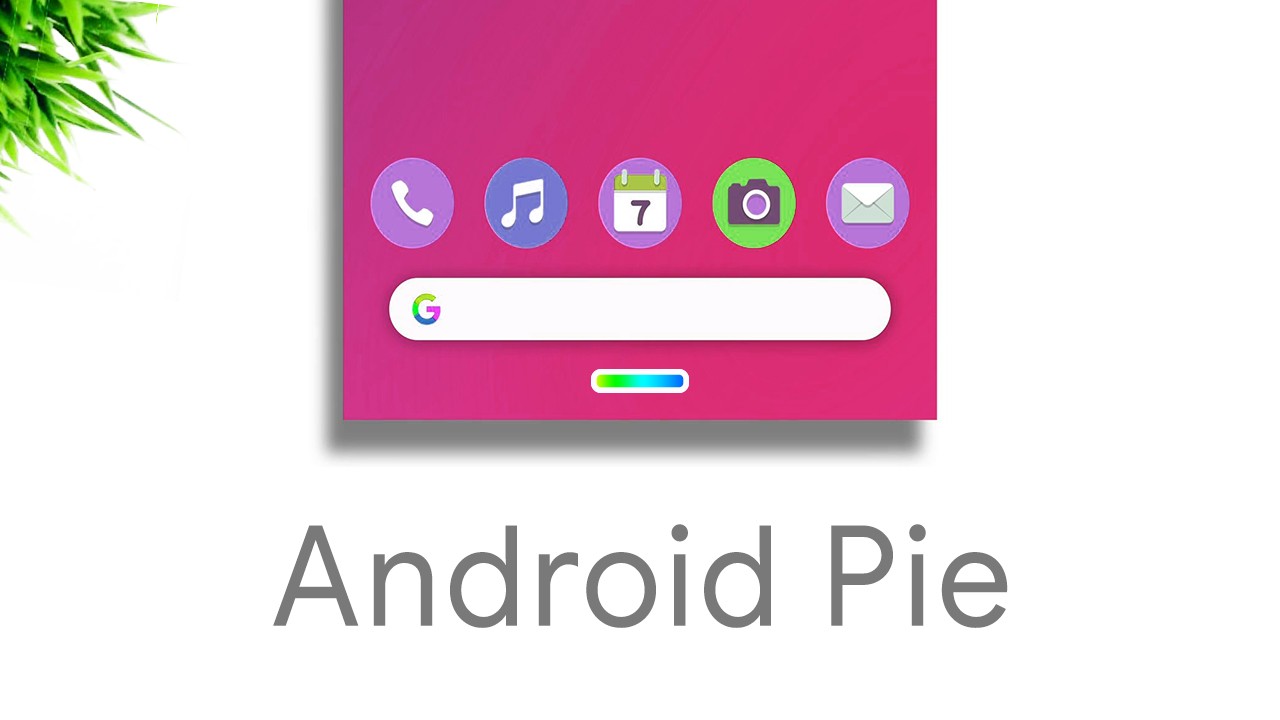







stuck on play store login.