Liquid Remix Pie 9.0 Custom Rom For All Android Phones
Liquid Remix Pie 9.0 Custom Rom For All Android Phones Welcome to LIQUIDREMIX! LiquidRemix is a New age mix of all the best ROMs of today with added essence from the older days. Android 8.1 project based from the old lead dev of LiquidSmooth, Liquid0624, along with VenkatVV, and community contributors! All features are open source and will stay that way as the community is the most important thing to our project! We enjoy bringing the Android community these ROMs and Kernels for OnePlus 6; we sincerely hope that you can all enjoy the ROMs as much as we enjoy bringing them to you.
Our Android Development Team is very end user oriented; we care about what you want and bringing it to you. We do as much as we can to keep our users happy while primarily focusing the aims on stability, speed, optimizations, other additions and features that complement the ROMs as well as some frequently requested user add-ons.
- FeatureList:
- Fruity Pebbles Accent options
- Dark and light device themes
- PowerMenu Customizations
- Customize qs tiles rows and columns
- OnePlus like navigation gestures
- Auto Face Unlock
- Fingerprint authentication vibration
- HW Keys customization support
- LockscreenCharging Info
- Incall vibration options
- RecentSettings Customizations
- HeadsUp Notification Support
- Battery Light Customizations
- Wake on plug
- Battery Percentage Styles
- Clock and date Customizations
- Statusbar network traffic
- Volume Rocker music controls
- Option to choose brightness slider position
- AOSP Gestures
- Double to sleep on statubar and lockscreen
- WakelockBlocker & AlarmBlocker
- AppOpps support
- Statusbar brightness Control
- Option to scramble pin layout
- lockscreen quick unlock
- Option to Reset battery stats
- MicroG and Signature spoofing support
- AOD,caffeine,Reboot/Recovery,partial/full screenshot,
HeadsUp,enable/disablw hw keys,USB Tether,Sync Tiles
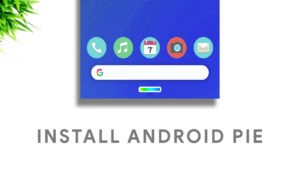
Recommended Clean Flash:
1. Go to Recovery “Wipe”
2. Factory Reset
3. Advanced Wipe
4. Dalvik/Art Cache, System, Data and Cache ONLY!! DO NOT WIPE INTERNAL STORAGE
5. Swipe to Wipe
6. Flash Rom and TWRP Installer
7. Reboot to recovery
8. Install lastest open gapps and then Magisk
9. Reboot and Enjoy!
Downloads
- Download Liquid Remix For All Supported Phones :- Download
- Live Wallpaper:-Download
- Custom Recovery Needed
- Gapps
- Magisk Download To Root This Rom
- Download LineageOs 16 Pie
- Download Gcam
- Other Android 9.0 Pie Roms







