Final Android Pie Final Gsi For All Treble Phones
Android Pie Final gsi is here You Can install this On All Treble Phones . It was first announced by Google the first developer preview was released on the same day. The second developer preview is expected to be released at the next Google I/O developer conference.
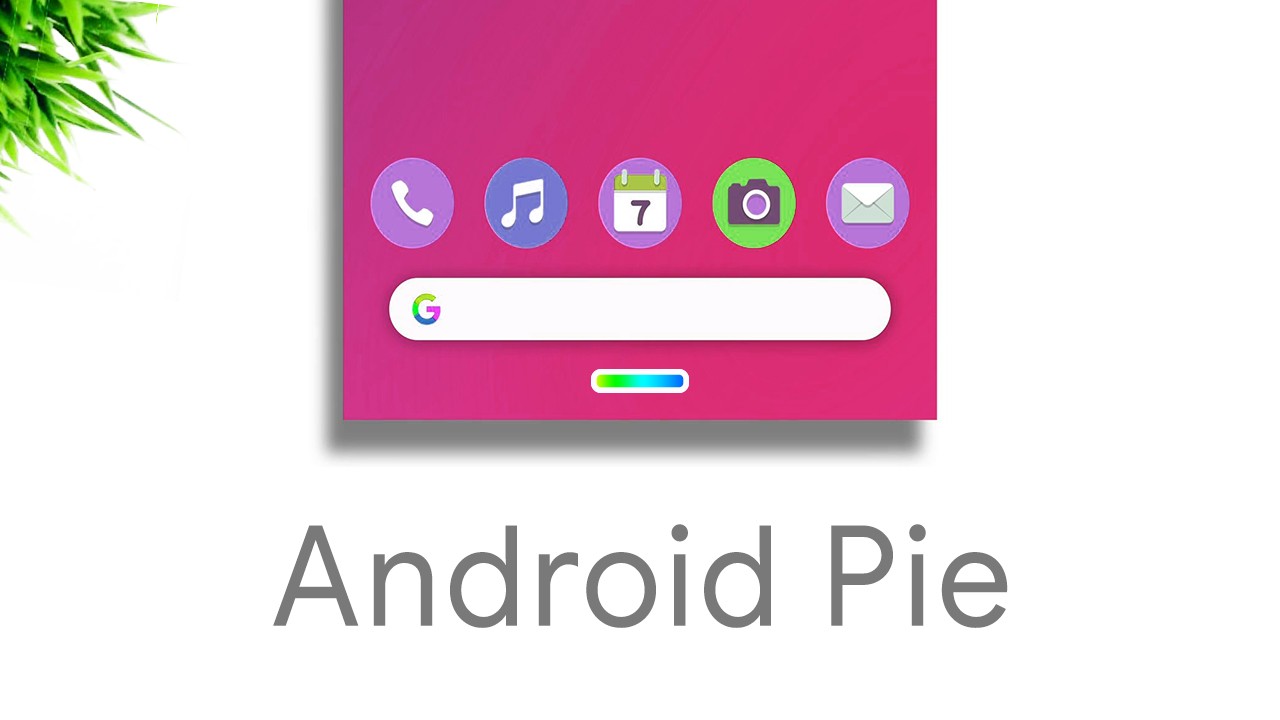
this ROM is ported from Android P-DP of Google Pixel XL (marlin) thanks to project treble
is your Phone Treble Supported? Check Here
Custom Recovery Needed :– Download
Downloads
- Download Android Pie GSI Image – Link
- Download POST 1-2-3 – Link 1 –Link 2 – Link 3
- Exclusive TWRP supports Project Treble – Link
- Download Treble supported ROM ( I Used Mokee Treble )
- Download Mokee Rom
Note Download A only For Most Devices
Bug Fixes At Bottom
HOW TO
- Flash Any Treble ROM without Gapps ( Ex mokee )
- Back to Recovery and do Factory Reset or wipe data and cache
- Then flash P GSI image into System
- Mount vendor in TWRP then flash POST 1-2-3
- Reboot to system and wait some minutes.
- you now on Android P
Review & How to install ?
[embedyt] https://www.youtube.com/watch?v=mtmtagYnYzU[/embedyt]
How to Root Android Pie
[embedyt] https://www.youtube.com/watch?v=dlRHGG-sVSo[/embedyt]
FIx All Bugs
Fix VoLTE : flash VoLTE-Fix 2 before first boot, it’s working after reboots
this Flashable Zip includes too :
- Disables Nav Bar.
- Pixel Blue Accent.
- Added msm8953 optimisations.(no need to flash dp5 lag fix).
- Enabled Camera2API.
Fix Google Play and Google Account : update GMS to latest version – Link .
Fix MTP : Goto Settings / System / Developer options / Default USB configuration / File Transfer .
For root : flash Magisk 16.7-Official .
For Ambient display : flash Xiaomi Doze .
DT2W : flash p-dt2w–mido
Black Bootanimation : flash Pixel2 bootainmation dark .
Get Google Camera : Install Google Camera Arnova’s v8.1
Fix Camera : flash Camera-Fix
Substratum : Join Telegram Group and install latest beta.
Hardware Keys lights : flash this two files 1 – 2 — to disable goto Magisk Manager / Modules / Disable ” Simple init.d enabler ”
How to fix MTP
Enable developer settings (Please google to know if you don’t know)
Scroll down to select Default USB Configuration
Select File Transfer
Only Clean Installation Please
Bug Report Without logs means nothing








I flashed volte fix, now nav bar is not there in redmi note 4. How can I enable it again??
in System Gestures Swipe up Bar
Same problem bro
Is the Volte fix only for mido or for all treble phone
all phones
pls help can you provide volte fix for redmi 4x (santoni) if this works on it
for all phones
How to enable fingerprint unlovunlo on it ?
How can I enable fingerprint unlocking on it ? I’ve already flashed ….
Hii bro, can I flash it on Honor 7x hainhh kirin 659 chip ??
only for Sd Phones
Is fingerprint working on mido ?
The fingerprint sensor is not working
Nav bar is not there in Redmi 5 plus even after enabling swipe up bar in gestures setting.
Use fix zip
My redmi note 4 keeps working for 50 sec after this time i see bluetooth stopped working and phone freeze and reboots and looping
Check new Post on Site Aosp pie
Nesh i have more complicated problem because i flashed miui via xiaomi flasher and miui keeps freezing the same like pie
Nesh the same i flashed aosp pie and the rn4 keeps restarting
Mi A1?
Yes
Yes Mi a1 pie roms available